Libreboot grub.cfg without full disk Encryption
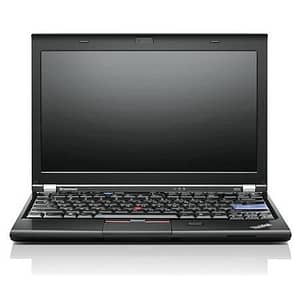 Instructions to help you setup libreboot grub.cfg (grubtest.cfg) when you don’t use full disk encryption.
Instructions to help you setup libreboot grub.cfg (grubtest.cfg) when you don’t use full disk encryption.
Libreboot grub.cfg without hard disk Encryption
Why wouldn’t I use hard disk encryption with libreboot?
I had set up my Thinkpad X200 previously with full disk encryption, then moved on to other tinkering. Months later I decided that I wanted to use this sweet little laptop, and had forgotten the encryption passphrase, rendering this laptop useless.
I didn’t want to make the same mistake, so installed the OS without encryption. The libreboot documentation was awesome for encrypted systems, but I had to monkey around with the grub.cfg to get it to work.
Once I had the OS installed, it was trivial to use the “search partitions for grub.cfg” and boot the OS, but I wanted it to boot into the OS without me selecting anything, by default.
I was pleasantly surprised that commands like “ls” and “cat” worked from grub, after properly setting the root variable and “insmod ext2”.
grub.cfg (or grubtest.cfg)
Libreboot documentation shows this grub.cfg (or grubtest.cfg) for an encrypted system. (Source)
cryptomount -a
set root=’lvm/matrix-rootvol’
linux /vmlinuz root=/dev/mapper/matrix-rootvolcryptdevice=/dev/mapper/matrix-rootvol:root
initrd /initrd.img
I didn’t use encryption so I had to modify grub.cfg (or grubtest.cfg) like this (Your drive’s UUID will be different, so you’ll need to boot into your OS).
cryptomount -a
set root=’ahci0,msdos1′
linux /vmlinuz root=UUID=f253c5ae-54e6-485b-a3ab-534a35faf536
initrd /initrd.img
Sources:
GNU+Linux Installation Instructions
Modifying the GRUB Configuration in Libreboot Systems
Installing Debian or Devuan GNU+Linux with full disk encryption (including /boot)
Filed under: Configs,Security & Privacy,Uncategorized - @ August 13, 2017 7:28 pm
Tags: debian, grub.cfg, grubtest.cfg, libreboot, linux, thinkpad, x200