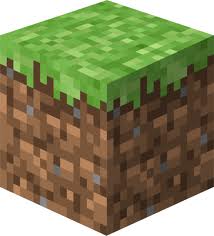Sync Minecraft across multiple Computers
Sometimes you want to play your Minecraft world on another computer. Here is how to sync Minecraft across multiple computers using DropBox.
Sync Minecraft across Multiple Computers
I wanted to sync my Minecraft save to Dropbox, so I can continue to play my worlds on another computer, when I travel.
Commands to sync saved games
If your Dropbox folder is in another location, or has a different name, please modify the path accordingly.
Mac OS X
ln -s ~/Dropbox/Minecraft/saves/ ~/Library/Application Support/minecraft/saves
Linux:
ln -s ~/Dropbox/Minecraft/saves ~/.minecraft/saves
Filed under: Tips & Tricks - @ June 2, 2013 10:54 am
Tags: dropbox, linux, mac os x, MacOSX, minecraft, multiple, multiple OS, operating systems, sync, Windows, Windows 7