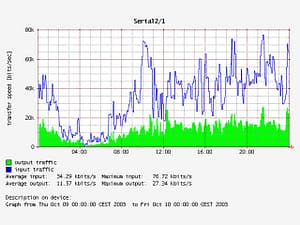MRTG Pri Voice line Cisco 6513 CatOS
MRTG Pri Voice line Cisco 6513 CatOS
MRTG Pri Voice line Cisco 6513 CatOS
Requires Net::Telnet::Cisco
There is no snmp command to show the number of lines being used on PRIs on a 6513 CatOS. The CatOS command to see this is “show port voice active”
Since I am better at Shell scripts than PERL, I wrap my perl script in a shell script so I can awk the output and get the data I want. Feel free to email me a perl scrip that can do the awk for better efficiency, and I’ll post it here.
Script locations: /opt/Scripts/
Script 1 (the Perl script)
#!/usr/bin/perl
###############################
# cisco_config_backup.pl v2
# works with IOS, CatOS and ASA
###############################
use Net::Telnet::Cisco;
use Getopt::Std;
my $passwd = 'pass';
my $en_passwd = 'Enable-pass';
$ROUTER="192.168.99.122";
my $cs = Net::Telnet::Cisco->new( Host => $ROUTER);
system("rm -rf /opt/Scripts/192.168.99.120");
#print " >> Logging in... ";
# $cs->cmd($username);
$cs->cmd($passwd);
$returnval = $cs->last_prompt;
if ( $returnval =~ /Password:/ ) {
$cs->close();
# print "ERROR: Couldn't login to $ipaddress [$name]n***Error output***n". $cs->errmsg ."n***End of error output***n";
# next;
}
# print "OKn >> Enabling... ";
if (!$cs->enable($en_passwd)) {
$cs->close();
# print "ERROR: Couldn't enable on $ipaddress [$name]n***Error output***n". $cs->errmsg ."n***End of error output***n";
# next;
}
@cmd_output = $cs->cmd ('show port voice active');
open(OUTPUTFILE,"> /tmp/$ROUTER");
# now we are going to write the whole crap to a file
print OUTPUTFILE @cmd_output;
close(OUTPUTFILE);
Script 2 (the wrapper script)
This would be the script we run, that will run the perl script then parse the output for the data we want
Rename to voice-script.sh
#!/bin/sh
runScript="/opt/Scripts/voice-line.pl"
# run the perl script
#echo "running script"
$runScript
/bin/cat /tmp/192.168.99.120 | grep active | awk '{print $2}'
echo 0
MRTG cfg setup
#############################################################
# Voice Line usage
######
Title[192.168.99.120-pri]: Voice Line Usage
MaxBytes[192.168.99.120-pri]: 46
Options[192.168.99.120-pri]: gauge, nopercent, absolute, growright,noo
Target[192.168.99.120-pri]: `/opt/Scripts/voice-script.sh`
PageTop[192.168.99.120-pri]: Voice Line Usage on 2 PRI’s (46 Calls Max)
YLegend[192.168.99.120-pri]: Calls active
ShortLegend[192.168.99.120-pri]: calls
WithPeak[192.168.99.120-pri]: ymwd
#——————————————————————-
Note: We currently have 2 PRIs for voice, since each PRI gives us 23 voice lines (24-1 for control) that is 46 total. Feel free to modify this value to match your number of lines/PRIs
Filed under: Configs - @ February 3, 2013 9:45 pm