 Free TV used to be the standard. Here is a cord cutting guide to help you return to free TV or to drastically cut the costs associated with TV programming.
Free TV used to be the standard. Here is a cord cutting guide to help you return to free TV or to drastically cut the costs associated with TV programming.
Cord Cutting Guide
Ready to cut the cord and save hundreds of dollars per month? Here is a cord cutting guide to help you plan your separation from the cable TV providers.
What Channels can You Receive?
First you should find out what channels you can receive at your address. Antenna Web is a free service that can show you what channels you should receive and in what direction your TV antenna should point. If cord cutting is your plan, then this should be your first stop, if you want to watch free OTA (Over The Air) TV.
Misconceptions about Cord Cutting
Misconception #1: If I cut the cord I can’t watch TV.
You can have live TV, including major broadcast networks, your local news and sports. All you need is an OTA (Over The Air) antenna. Broadcast television is alive and well!
Misconception #2: If I cut the cord I will have to use my internet to stream all my shows.
Many popular TV shows are available with an OTA antenna.
Misconception #3: If I cut the cord I can’t DVR my favorite TV shows.
You can buy an OTA DVR. Some of these have monthly fees and contracts, many do not.
Misconception #4 : If I cut the cord I will not be able to watch Cable TV shows.
This is where streaming comes into play. Streaming allows you access to all of your favorite Cable shows and you’ll only pay for what you want!
Do I need an Antenna to Watch OTA TV?
Just like in times past, you will need a TV antenna to watch OTA (Over The Air) broadcasts. Keep in mind that OTA broadcasts aren’t compressed, like many cable channels, so your High Def TV set may have detail, that you never imagined possible. Cord cutting can make that HD TV really shine!
There are 2 types of TV antenna:
- Indoor Antenna
- Outdoor Antenna
Indoor Antenna
Indoor TV Antenna can be traditional set top TV antenna, or can adhere to a wall or window. If you are fairly close to the broadcast stations (40 miles or less) and have a fairly straight unobstructed line of site, this may be the way to go.
Outdoor Antenna
Outdoor TV Antenna’s are usually mounted outdoors, or in an attic. These operate best the higher than can be mounted, but I have seen amazing results with these sitting on someone’s front porch or back deck.
Which Antenna Should You Use?
One of the highest rated outdoor antennas is the ViewTV Outdoor Amplified Antenna. It has a range of 150 miles, and rotates a full 360° (via a wireless remote), to let you really dial in on the channels that matter to you! Read the reviews and see if this is the antenna for you!
What Else do I need to Watch OTA TV?
- A TV that is ready for Digital Broadcasts (most newer TVs are) or a Digital TV Tuner, if your TV doesn’t have one (some new TVs don’t) – Note: a DVR can be a digital TV tuner also.
- DVR (Digital Video Recorder) – Optional, but good if you want to record TV shows, to watch when you want and to fast forward through those pesky commercials.
A TV or a Digital TV Tuner
Most TV’s produced today should be Digital channel ready, if they have a tuner in them. The Vizio SmartCast TVs do NOT have a coax input, which indicates that it doesn’t have a tuner. These TVs are sometimes referred to as “Tuner-Free Displays”, which almost sounds like we should think that’s a good thing. It’s not, it’s stupid and limiting, but there are ways around that.
If you have a “Tuner-Free Display” TV or an older analog tuner TV, then you will need a digital TV tuner. It is probably worth it to shell out the extra money and buy an OTA DVR.
NOTE: If you want to split that OTA signal to multiple TVs in the house, you may want to use an antenna amplifier to boost the signals to the TVs.
DVR
A DVR (Digital Video Recorder) will change your world. They are perfect, if you want to record TV shows, to watch when you want. They also allow you to fast forward through those pesky commercials. Imagine watching an hour show in only 42 minutes or a 30 minute TV show in 18-20 minutes. You are saving time, just by owning a DVR.
If you want a Channel Guide, or Channel Line-UP, this may or may not require a subscription (Channel Master used to, and may still provide it free), and will require an internet connection to download it regularly.
If you are pretty technical, you can use your desktop computer as a DVR, build your own or use Plex with a network OTA tuner (SiliconDust HDHomeRun). This is my current method, since I obviously have internet, but your mileage and comfort level may vary.
Subcription DVRs
Some DVRs have a monthly subscription, like Tivo, for updates and channel guide information (Grid that displays TV Shows and the times they play, also has a description of the show/episode). You can find a OTA Tivo with a lifetime subscription, but they cost a hundred or two hundred dollars more. Many of these new Tivo’s (and other DVRs) will provide the ability to stream TV shows from online services (internet connection and other fees may apply).
Subcription-Free DVRs
Subscription-Free DVRs will provide channel guide information at no cost. These are the way to go, if you want to make watching TV a free event. Please verify that a DVR is actually subscription free prior to making the purchase.
Some DVRs also require the purchase of an external USB Hard drive to record.
The TiVo Roamio OTA has No Monthly Service Fees, has 1 TB of internal storage and can record 4 channels simultaneously. It does costs about $399, but in most cases that is still cheaper than 1 year of cable.
Streaming Services
Now that we’ve discussed OTA TV viewing, we should discuss Streaming Services.
Streaming allows you to subscribe to a service to watch TV Shows or movies. This is how many cord cutters watch TV. They cancel the cable but keep the internet connection.
There are hundreds of online subscription services, but the popular ones are Netflix and Hulu. You could have either of these and probably never run out of shows to watch. You favorite cable channels probably have one too. HBO and other providers have jumped on the streaming bandwagon, so you can still watch “Game of Thrones”, or whatever shows you love.
Many of these services can be watched on your Laptop or desktop computer, but we want to watch TV on our large screens in our Living Rooms and Media Rooms. Right?
If you have a SmartTV and an internet connection, then you may be ready to go without any additional purchases (except the subscriptions).
If you don’t have a smart TV, than you need a streaming device, like a Roku, AppleTV, Amazon FireStick, Chromecast or a DVR with streaming apps (like the TiVo Roamio OTA mentioned above). Most DVRs will probably have some streaming apps built in.
Some of the streaming devices are hockey puck sized devices that can sit on your entertainment center, but many are so small, that they plug into your TV’s HDMI port and just dangle behind the TV, hidden from view.
Getting Back to Free TV
Watching TV was always free, before people starting migrating to cable. Cord Cutting will allow you to have free TV viewing, with a small investment in a TV Antenna and some coax cable.
Streaming is another option, that will help cut costs, but will never be free.
As an Amazon Associate I earn from qualifying purchases. Read our Privacy Policy for more info.
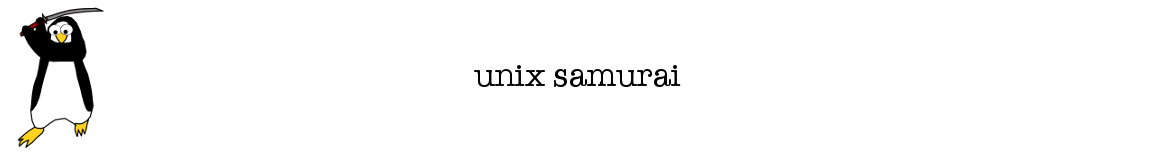 Unix Samurai Use an OS with Honor and Strength
Unix Samurai Use an OS with Honor and Strength











